
Davor's
PHP Constructor

Davor's PHP Editor

Humble Web Servant
You can use Davor's PHP Constructor to develop any kind of web sites requiring scripts, or build clean HTML pages, still using benefits of project management, syntax highlighting etc. However, it has primarily been programmed with PHP development in mind and therefore offers some special features:
- Editor
-
Code Parameter Hints
IDE editor shows function parameters as hints during editing. This feature will activate automatically when you type function name followed by '(' or manually if you press Ctrl+Shift+Space.
Editor will show function parameter hints for all built-in and other PHP functions properly defined in file phpfu.dat, as well as custom functions defined in active script and all files named in "include" and "require" statements, also commented ones.
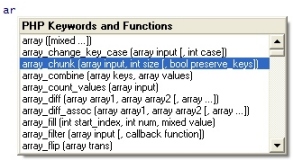
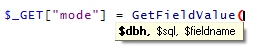
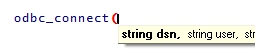
-
Advanced PHP Syntax Highlighting
The Editor properly highlights all types of PHP variables even when they are PHP globals or included within strings or complex expressions. It also takes care of mixed sources, where both HTML and PHP code are mixed. [More...]
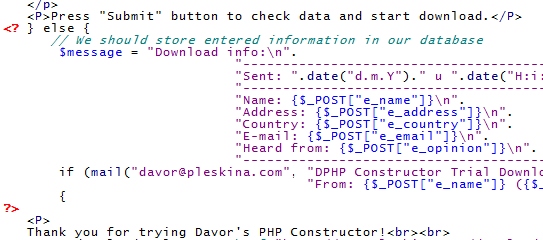
-
Code Completion with PHP Functions and Keywords
Editor displays a list of PHP keywords and functions in a drop down menu to let you search and choose a keyword/function rather than typing it entirely. [More...]
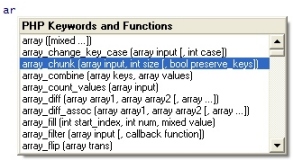
-
List of Defined PHP Functions and Classes
Allows you see a list of functions and classes in active script and then locate the definition line clicking item's name. Available JavaScript functions included. [More...]
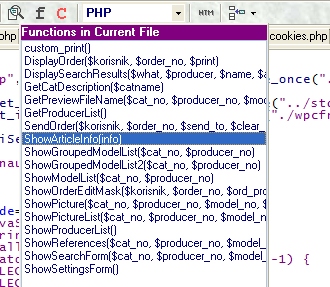
-
Automatic Entry of PHP Variables
If allowed in IDE options, editor will invoke special PHP variable search/enter dialogue whenever '$' sign is typed, to let you choose any of already defined variables in edited script. [More...]
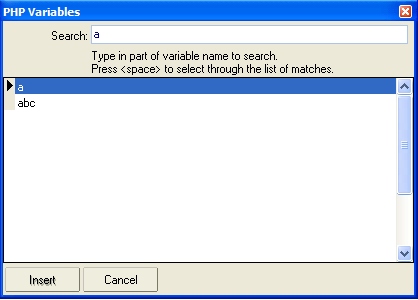
-
Code Analysis (Code Explorer)
This feature will analyze active script and read all HTML tags, PHP Functions and Classes, PHP Variables and include/require statements and show them in a tree view. You can then jump to any listed occurence of a specific item. [More...]
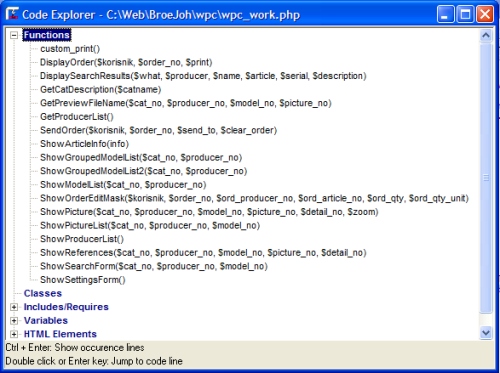
-
Interpret or Check Syntax of PHP scripts
If you properly specify the location of your PHP interpreter (php.exe), IDE will allow you to interpret the script and display generated HTML. You can also check a syntax of a script for errors, without running it or previewing in browser. [More...]
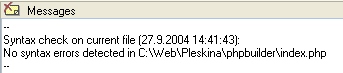
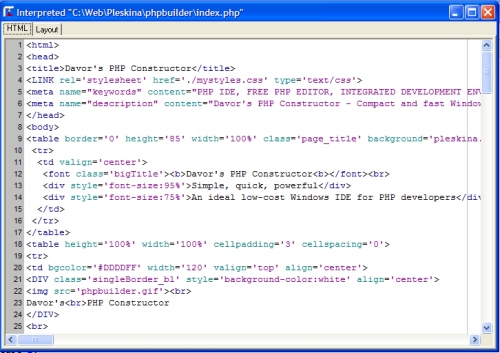
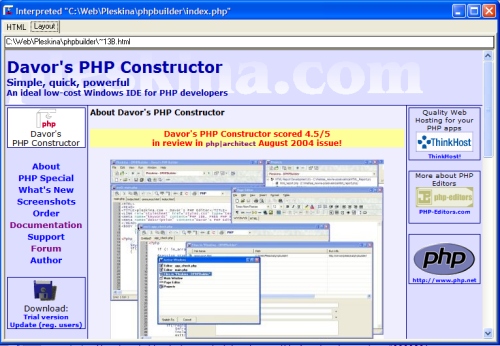
-
Code Parameter Hints
- IDE in General
-
Project Analysis (Project Explorer)
This feature will analyze scripts in all loaded projects and read all HTML tags, PHP Functions and Classes, PHP variables and include/require statements; found elements are displayed in tree view with either element or file occurence as starting points. Clicking listed code occurences, you will be positioned to exact line of code. Available JavaScript functions are included. [More...]
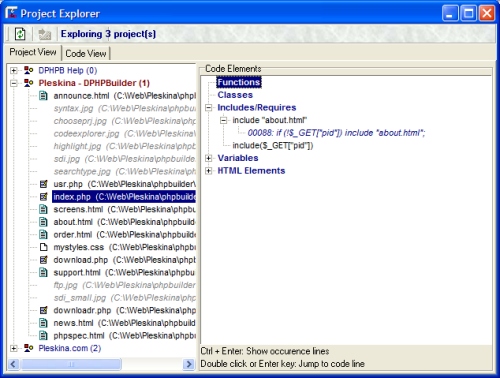
-
Project Run/Preview
Depending on your server (IIS, Apache or other) configuration, you can set all necessary project options to properly run or preview PHP scripts, or whole PHP-based site/project. [More...]
-
Function/Class Definition Location
Ctrl+Click on function or class name in editor locates item's definition in code, if possible, using the same method like when displaying parameter hints. [More...]
-
Project Analysis (Project Explorer)
